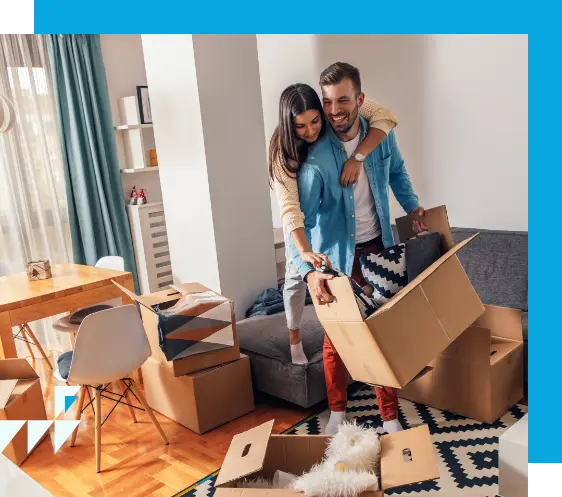Existing Mortgage FAQ
Frequently Asked Questions
Member First Mortgage (MFM) is a Credit Union Service Organization (CUSO), wholly owned by 11 leading Credit Unions. We are a full-service mortgage lender with an experienced staff, offering expertise in all aspects of mortgage lending, from purchase to refinance to construction. Member First Mortgage partners with Credit Unions across the country to provide mortgage services to their members.
We pride ourselves on our professionalism and personal service, home buyers and homeowners will experience the utmost attention to detail and service in every transaction. Our dedicated team of origination professionals will work directly with you from application to closing, delivering the seamless level of service you expect and deserve. Member service is a priority at Member First Mortgage, our licensed lending specialists are committed to helping you achieve your dream of home ownership.
You can make your payment by check, ACH, phone, or online.
- Check –The amount of the check must be at least the amount of your regular monthly
Please write your loan number on the check. MFM provides monthly statements with a coupon attached at the bottom. Mail your check to:
Member First Mortgage, LLC
Dept. 771502, Detroit, MI 48277-1502
- Additional principal payments may be made subject to the requirements of your loan. Please send a separate check with your loan number and “Principal Payment” in memo area to:
Member First Mortgage, LLC
616 44th Street SE, Grand Rapids, MI 49548
- Automatic Monthly Payments (ACH) – Fill out the MFM ACH enrollment form send to servicing@memberfirstmortgage.com. When you sign up for ACH, you will receive a letter of confirmation from MFM indicating the date the payments will begin. LINK for ACH Form (PDF download)
** Until confirmation is received, you will make manual payments.
- Phone Payments (fees may apply) – Make your payment by speaking with our Member Service team or by using the Automatic Phone Payment System. When you call 1.866.636.1052, have the following information available: Loan Number, ABA/Routing Number, Checking or Savings Account Number, Debit Card, and amount of your payment.
- Online Payments – To enroll, click here and fill out the information on the screen that appears. Once you have completed the sign-up process, MFM will notify you of enrollment by email and you can then begin using this service. To make a payment: Select “My Account”, login and follow the instructions to make your payment.
MFM generates statements about the 10th of each month. Login to the (MFM Loan Portal) to sign up for E-statements.
- You can update to Paperless Statements under Document Center > Billing > Delivery Preferences.
Visit our Hardship Assistance Page for more information.
Login to the (MFM Loan Portal) to update your current information.
- You can update to personal information by clicking Account Management > My Loan > Edit Contact Info under Loan Information