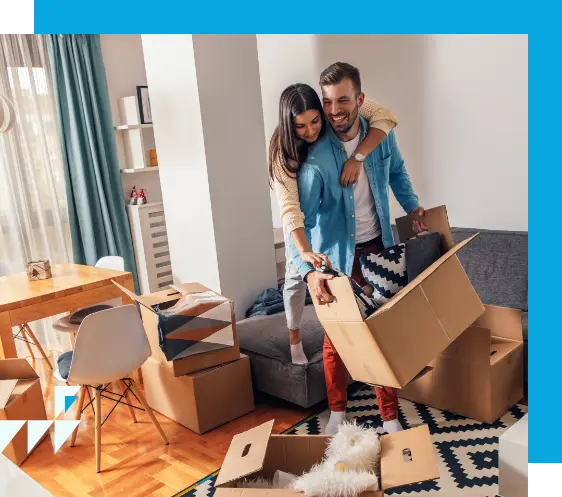Account Resources
Servicing Digital – Borrower Account Portal
Servicing Digital provides you with fast, simple and seamless access to your mortgage loan information.
You can register with Servicing Digital by clicking on My Loan Account.
Servicing Digital is our member account portal that borrowers will log into in order to make a loan payment, view loan balance, get account/mortgage loan information and more. If you are having trouble logging into your personal account, please see below for potential causes and resolutions.
How to Register Your Servicing Digital Account
Even if you have registered for our previous borrower portal, you will need to reregister for the new Servicing Digital portal. To help guide you on the registration process, we’ve included step-by-step instructions below.
To get started, click this link to Register Your Account or hover over “Login” and click on “My Loan Account“. Then click on Register Your Account.
- Find Your Account
Input your last name, full social security number and your property ZIP code. Click Next. - Verify Your Account
Enter your contact phone number, and email address. Click Next.
A temporary identification code will be sent to you via email, voice or text message. Once you receive this 6-digit number, please enter the code to verify your account. Click Next.
Once verified, you will see a popup saying “Verification Completed Successfully”. - Create your profile
Enter a user name and password.
** Please click on the User Terms and Privacy Policy to review, then click agree.
Once completed, click Next.
Now that you are registered for your new portal, you can access your mortgage loan information anytime
and anywhere!
Once you have successfully logged into the portal, you may choose to verify your identification code via text/voice. A message will appear on the top right corner of the Homepage, “1/1 Please verify your email address”. Once you click on this, a box will appear. Please verify your email address, and press continue through the prompts to verify.
ACCOUNT MANAGEMENT
To view your account, from the top menu click on Dashboard and Account Management. If you have multiple loan accounts, use the dropdown to select from multiple property addresses.
Manage your alerts and notifications from MFM by clicking Account Management.
You can view any documents from MFM and adjust your delivery preferences by clicking on Document Center.
**Any statements or documents sent prior to 5/1/22 will not be available in your Document Center. If you need a previous statement or document sent before this date, please reach out to servicing@memberfirstmortgage.com or call us during business hours at 866-636-1052.
PAYMENT: To make a one-time payment or setup a recurring payment, please click on Payment Information
- Make two monthly mortgage payments at once
- Add principal and/or escrow to the payment
- Save multiple payment methods
- Request a payoff quote
- Borrowers will have availability to make principal and escrow only payments
- Enroll or cancel your Auto Pay by a click of a button.
- View currently scheduled payments
- Review your payment history
MY HOME: Principal Payment Calculators
- Monthly additional principal
- Principal lump sum payment
You will now be able to calculate within Servicing Digital on how much you can add to your monthly payment to pay off your loan sooner, either through adding to your monthly payment or paying a lump sum.
MY LOAN: Your loan balance, history, loan information, and escrow information
- Your current loan balance, current interest rate, amount paid year to date, your loan type and who your investor is
- How your most recent payment was applied
- Full payment history going back to May 2022
- Update your personal contact information, mailing addresses, including seasonal or international mailing address, phone numbers and email address
- Escrow Payee and payment details, including who MFM is paying, how much and when we are due to pay this
If you have any questions, please contact Member First Mortgage at 866-636-1052 during normal business hours 8:30 am to 6:30 pm EST, Monday through Friday.
Frequently Asked Questions
Click on “My Loan Account” to get started.
- Find Your Account
Input your last name, full social security number and your property ZIP code. Click Next. - Verify Your Account
Enter your contact phone number, and email address. Click Next.
A temporary identification code will be sent to you via email, voice or text message. Once you receive this 6-digit number, please enter the code to verify your account. Click Next.
Once verified, you will see a popup saying “Verification Completed Successfully”. - Create your profile
Enter a user name and password.
** Please click on the User Terms and Privacy Policy to review, then click agree. Once completed, click Next.
Now that you are registered for your new portal, you can access your mortgage loan information anytime and anywhere!
MFM launched “Servicing Digital”, a new online access portal, in May 2022. Any Mortgage Statements, 1098, or letters generated prior to May 2022, please request these by emailing our Servicing Department at servicing@memberfirstmortgage.com.
Still have questions?
If you have any questions, contact Member First Mortgage, LLC by email at servicing@memberfirstmortgage.com, by phone at 866-636-1052 during normal business hours 8:30 am to 6:30 pm EST, Monday through Friday, or by filling out this form.

Related Articles

Contact Information